Last updated on June 21st, 2023 at 05:01 pm
You use Google Chrome, and so do 3.2 billion other people in the world.

And you write blog posts, so do around 600 million other people.
What is the difference?
Can you exploit Google Chrome to get better at blogging?
If not, then you are at the right place.
In this post, we will explore the 5 Google Chrome extensions that every blogger must have to enhance their blogging skills.
After reading this post, you will be able to use these extensions to take your blogging skills to a whole new level.
As rightly said by Neil Patel in his blog post,
The truth is that writing a compelling blog post that drives traffic and leads is no easy task. Sure, you can easily churn out 300 – 500 word generic blog posts that won’t impact anyone.
You should use everything that you have at your disposal to write a great post.
Here is a list of the top 5 Google Chrome extensions that can really sharpen your blogging skills:
Google Dictionary (By Google)
As a blogger, you need to research extensively about different topics. The Google dictionary extension will come in handy while doing online research.
Once you have added this extension to your browser, you can find the meaning of any word from the page you are reading.
The best part?
You won’t have to leave the webpage to find out the meaning of any word. What you have to do is to double click the word, and the Google dictionary will define that word right there.
What’s more, it will provide you with the pronunciation of that word as well.
So what are you waiting for? Get this extension and quickly know the meanings of difficult words you come across on the web page you are scanning.
Grammarly
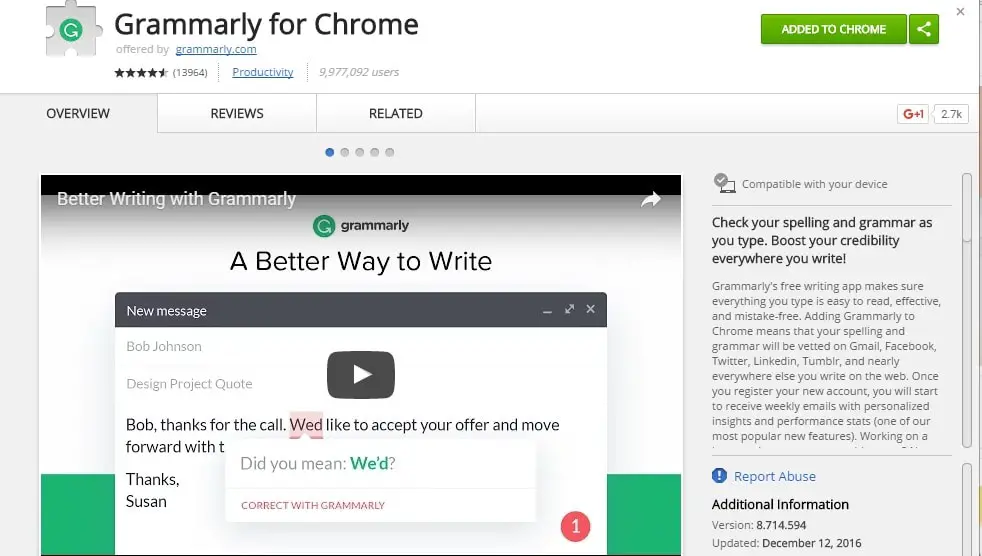
Jeffrey Gitomer said once,
Your grammar is a reflection of your image. Good or bad, you have made an impression. And like all impressions, you are in total control.
Of course, you are in control. And to claim your control, you won’t have to go to your High School English teacher.
What you need to do is to install the Grammarly extension in your Google Chrome toolbar. This helpful add-on can fix hundreds of complex grammatical errors, which include article use, subject-verb agreement, modifier placement, and more.
The best thing about Grammarly is that it comes with a contextual spelling checker, enabling you to avoid embarrassing mistakes, such as loose/lose, affect/effect, etc.
The basic version of this software is free. If you want to supercharge your grammar skill, you should go for a paid version.
Grammarly offers a one-month free trial. So you can try it before buying it.
Related: #29 Quick Tips To Improve Your Writing
Awesome Screenshot
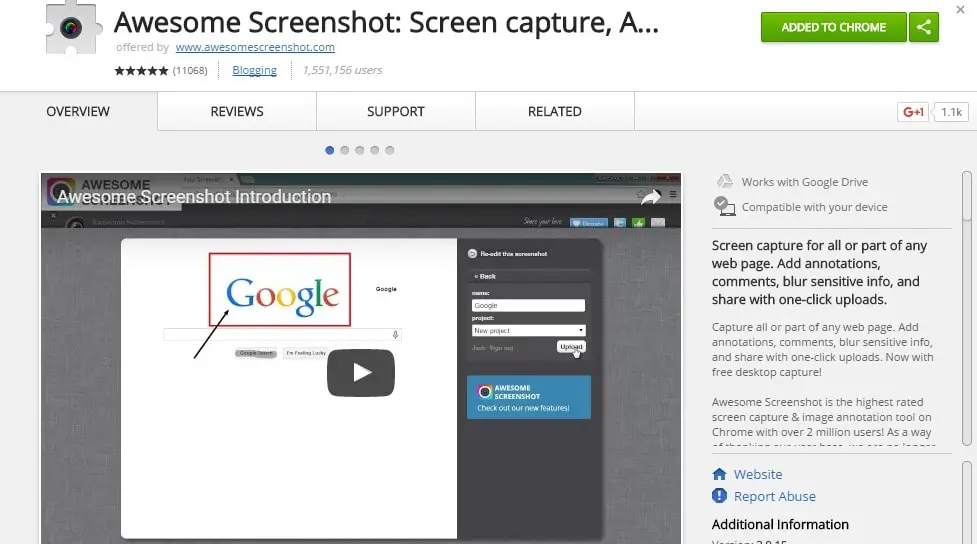
This is one of the extensions to take screenshots. As a blogger, you will need to capture the screen and edit it as per your needs. This easy-to-use extension offers screen capturing for all or part of any web page.
It also enables you to add annotations, comments, blur sensitive info, and share with one-click uploads.
Awesome Screenshot is the highest-rated screen capture & image annotation tool on Google Chrome.
The best thing about Awesome Screenshot is that it supports PNG format and supports horizontal scrolling during capturing.
Get this extension and start including awesome screenshots in your blog post.
You are in the middle of an interesting article, and suddenly something comes up, forcing you to leave your cozy corner.
What will you do?
Will you put your laptop in the sleep mode? Or will you turn its power off?
If you turn its power off, you will lose the article. And you won’t keep your laptop in sleep mode or hibernate mode as you are worried about its battery life. Then, what?
There is another way – you can save your favorite articles in Pocket.
Not in the pocket of your shirt. I’m talking about Pocket Chrome extension. This useful extension allows you to save any article for future reading.
A great thing about this extension is it automatically syncs to your phone and tablet or computer so you can read articles later.
Ginger
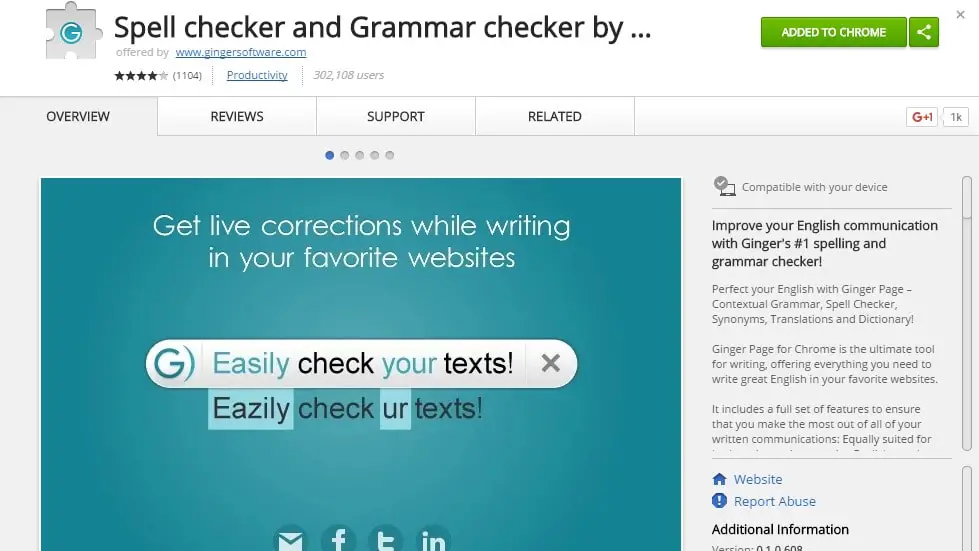
Ginger is another grammar checker. It helps you write better English. It corrects grammatical mistakes, spelling mistakes, misused words with a higher accuracy.
This grammar check software application improves your text almost like a human reviewer.
Ginger corrects subject-verb agreement, singular plural nouns, consecutive nouns, misused words, contextual spelling, and more.
You might be thinking that why you need another grammar checker. The answer is simple. Ginger will catch many errors that go unnoticed in Grammarly or vice versa.
Like Grammarly, you can also try Ginger before you buy it. Ginger is equally suited for native and non-native English writers.
Get Ginger extension and start writing in the perfect grammar.
Related: 45+Proven Content Promotion Tips (That Really Work)
Bonus:
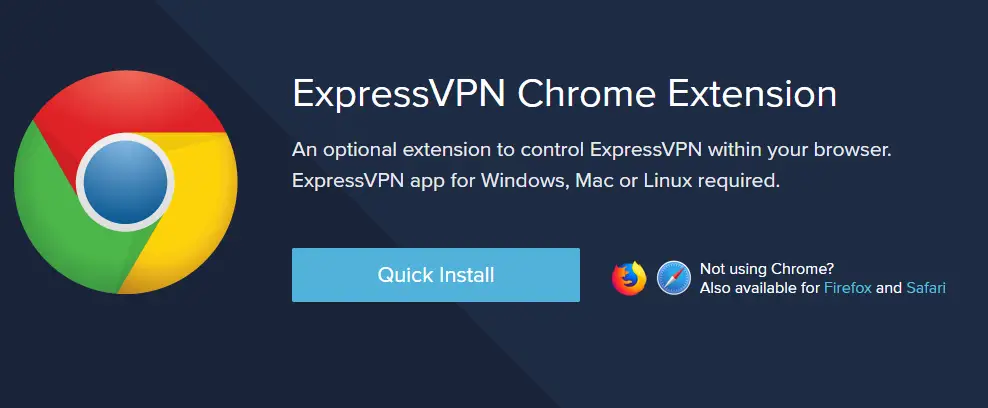
When bloggers and writers are doing research or traveling, the need may arise to unblock websites and surf the web anonymously.
A good VPN comes in handy when doing these tasks. You can download ExpressVPN Chrome extension, which will provide you with 148 VPN locations. ExpressVPN offers a money-back guarantee.
Conclusion:
Blogging is never easy. You need to make consistent efforts to achieve success. You should make the best use of technology to write engaging posts.
Google Dictionary, Grammarly, Awesome Screenshot, Pocket, and Ginger are great Google Chrome extensions for bloggers and will certainly take your blogging to the next level.
What about you?
Which Chrome extension do you want to add to this list for blogging? I’d love to hear about it. Do share your thought in the comment section.
Additional Resources:

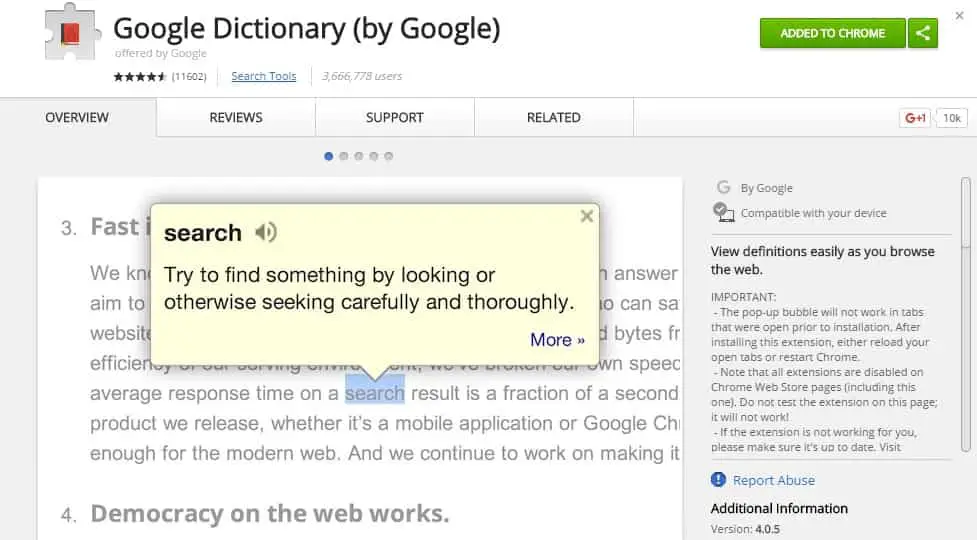
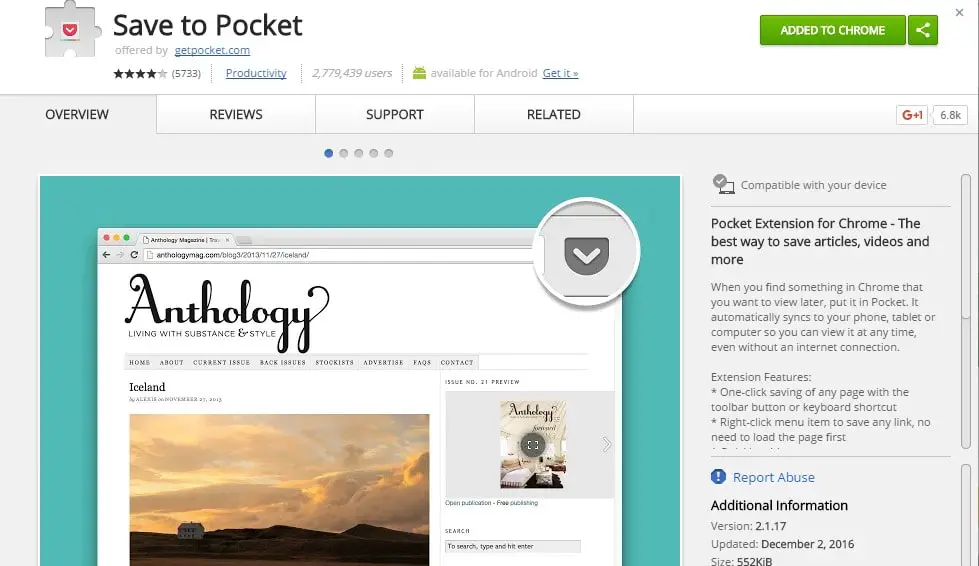



Really a great post. As a writer, I use Grammarly and Dictionary extensions on a daily basis. Now I’ve got to know about some more useful extensions. I’m gonna start using them certainly. Thanks for your post. Looking forward to more useful tips on writing.
Thanks, Kamalika for sharing a thought.
learnt about google dictionary extension…..stated using it…loved it…! thanks for sharing
Thanks Siddharth for sharing your thought.
Thanks for sharing your knowledge Sandeep. I truly appreciate the benefit of Google Dictionary. 🙂
Hey Jyotika! Thanks for reading and sharing your thought! Do read my other posts and comment.
Nice!… Its Very Useful…
Thanks Lovlit Sindhu for reading!
I have used Ginger. It is quite a useful extension. Thank sandeep for such a useful post.
Useful post. I think some of them are really helpful for avoiding minor errors and improving vocabulary.