An out-of-the-office email message serves as your digital stand-in when you’re away. It informs senders of your absence and when they can expect a response. This blog post dives into the art of crafting effective out-of-office messages for various occasions like public holidays, vacations, and more.
We’ll explore what makes a professional out-of-office email, provide examples for specific holidays, and guide you through setting one up in Gmail, Outlook, and Slack.
Let’s ensure your next out-of-office message leaves a lasting, positive impression.
What Is an Out of the Office Email Message?
An out-of-the-office email message is a notification you set up to respond automatically to incoming emails when unavailable. Think of it as a courteous virtual assistant that informs others you’re currently away from your desk, whether for a holiday, a business trip, or a personal leave.
This message lets people know you’re not ignoring them and provides vital information about your return. It can include who to contact in your absence, ensuring that work flows smoothly without you.
Setting one up is a professional way to manage expectations and maintain communication lines, even offline.
Also Check: How To Send Thank You Emails to Customers
When Do You Send an Out of the Office Email Message?
You send an out-of-office email message whenever you plan to be away from work and cannot respond to emails in your usual timely manner.
This could be for a variety of reasons:
- Holidays
- Vacations
- Business trips
- Medical leaves
- Personal days off.
Setting up these messages during public holidays when the office is closed is expected, ensuring that anyone who contacts you knows the office schedule.
The key is to activate your out-of-office reply a bit before you leave, giving you enough time to wrap up any urgent matters and notify colleagues of your absence.
This helps manage the expectations of clients, colleagues, and other contacts by informing them of your unavailability and when they can expect a response. It’s a professional courtesy that maintains the flow of communication and helps manage your work commitments effectively.
Also Read: How To Write a Customer Apology Email
Elements of a Professional out of the Office Email Message
A professional out-of-the-office email message includes several key elements to ensure clarity and maintain efficiency in your absence.
Here’s what to include:
1. Clear Subject Line
The subject line should immediately inform the recipient that you’re out of the office. For example, “Out of Office: Jane Doe Unavailable Until [Return Date].” This straightforward approach ensures no confusion about the email’s content.
2. Dates of Absence
Specify the exact dates of your absence to avoid any uncertainty. For instance, “I will be out of the office from [Start Date] to [End Date], inclusive.” This clarity helps manage expectations regarding your availability.
3. Reason for Absence (Optional)
While optional, briefly mentioning the reason for your absence can provide context. A simple statement like, “I am currently on annual leave” or “I am attending a professional development conference” suffices. It’s brief yet informative.
4. Point of Contact
Offering an alternative contact ensures continuity in your absence. For example, “For urgent matters, please contact [Colleague’s Name] at [Email] or [Phone Number].” This guidance directs the sender to the right person while you’re away.
5. Return Date
Clarify when you will be back and able to respond to emails: “I will return on [Date] and will respond to your email as soon as possible upon my return.” This sets a clear timeline for your response.
6. Professional Tone
Keeping a professional yet approachable tone is critical. Your message might read, “Thank you for your email. I am currently out of the office and will return on [Date]. Your message is important to me, and I will respond at my earliest convenience.”
7. Signature
Conclude with your standard email signature. This might include your full name, position, company name, and contact information. It’s a professional touch that also offers additional ways to get in touch if needed.
Enhancing each element with these details and examples will make your out-of-the-office email message comprehensive, clear, and professional.
Also Check: How To Write a New Customer Welcome Email
Out of the Office Email Message Templates
Here are a few templates for out of the office email messages:
Out of the Office Email Message Template When You’re On a Vacation
Subject: Out of Office: [Your Name]
Body:
Hello,
Thank you for your email. I am currently out of the office on vacation from [Start Date] until [End Date] and will not be checking emails during this time. I aim to recharge and spend quality time with family and friends so I will be fully unplugged.
For urgent matters, please contact [Colleague’s Name] at [Colleague’s Email] or [Colleague’s Phone Number]. They will be able to assist you in my absence.
I appreciate your understanding and will respond to your email as soon as possible upon my return on [Return Date].
Thank you for your patience, and have a great day!
Best regards,
[Your Name]
[Your Position]
[Your Company]
[Your Contact Information]
Out of the Office Email Message When You’re on a Business Trip
Here’s a template for an out-of-the-office email message tailored for when you’re away on a business trip:
Subject: Away on Business: [Your Name] Unreachable Until [Return Date]
Body:
Hello,
Thank you for your message. I am currently out of the office on a business trip until [Return Date] and may have limited access to my email. I am attending [Brief Description of Business Trip Purpose, if appropriate], aiming to enhance our services and operations.
For urgent matters, please feel free to reach out to [Alternative Contact Name] at [Alternative Contact Email] or [Alternative Contact Phone Number]. They are fully equipped to assist you or to direct your concerns to the appropriate team member.
I appreciate your patience and understanding. Rest assured, I will attend to your email as soon as possible upon my return.
Best regards,
[Your Name]
[Your Job Title]
[Your Company]
Your Phone Number
Out of the Office Email Message for Memorial Day
Here’s a template for an out-of-the-office email message designed explicitly for Memorial Day:
Subject: Memorial Day Observance: [Your Name] Out of Office
Body:
Hello,
Thank you for reaching out. Please note that I am out of the office in observance of Memorial Day and will not be available on [Date of Memorial Day]. This day is important for reflection and honor, and our office is closed to commemorate.
Should you need immediate assistance during my absence, please contact [Alternative Contact Name] at [Alternative Contact Email] or [Alternative Contact Phone Number]. They will be more than happy to help with your needs.
I will return to the office on [Date of Return] and will make it a priority to respond to your message promptly.
Thank you for your understanding, and I hope you have a meaningful Memorial Day.
Warm regards,
[Your Name]
[Your Job Title]
[Your Company]
Your Phone Number
Out of the Office Email Message for Labor Day
Here’s a template for an out-of-the-office email message specifically for Labor Day:
Subject: Out of Office: [Your Name] – Labor Day Holiday
Body:
Hello,
Thank you for your email. I am currently out of the office in observance of Labor Day and will not be available to respond until [Day after Labor Day, with Date].
If your matter is urgent and requires immediate attention, please contact [Alternative Contact Name] at [Alternative Contact Email] or [Alternative Contact Phone Number]. They will be more than happy to assist you during my absence.
I hope you’re having a wonderful Labor Day holiday as well. I will make sure to address your email promptly upon my return.
Best wishes,
[Your Name]
[Your Job Title]
[Your Company]
Your Phone Number
Out of the Office Email Message for Maternity Leave
Here’s a template for an out-of-the-office email message tailored for maternity leave:
Subject: On Maternity Leave: [Your Name]
Body:
Hello,
Thank you for reaching out. I’m currently on maternity leave until [Return Date] and will not be checking my emails during this time. I’m taking this period to welcome and spend precious moments with my new family member.
For urgent matters or immediate assistance, please contact [Alternative Contact Name] at [Alternative Contact Email] or [Alternative Contact Phone Number]. They are well-informed about my projects and responsibilities and will be able to provide the necessary support in my absence.
I appreciate your understanding and look forward to reconnecting with you upon my return. Thank you for your well wishes and patience.
Warm regards,
[Your Name]
[Your Job Title]
[Your Company]
Your Phone Number
Out of the Office Email Message for Paternity Leave
Here’s a template for an out-of-the-office email message specifically designed for paternity leave:
Subject: On Paternity Leave: [Your Name] Unavailable Until [Return Date]
Body:
Hello,
Thank you for your email. I am currently on paternity leave, embracing the joy of becoming a new parent, and will be away from my emails until [Return Date]. During this period, I am focusing on supporting my growing family and will not have access to email.
For any urgent issues or immediate assistance, please don’t hesitate to reach out to [Alternative Contact Name] at [Alternative Contact Email] or [Alternative Contact Phone Number]. They are fully equipped to handle my responsibilities in my absence and will meet your needs.
I value your understanding and patience during this special time. Looking forward to reconnecting with you once I return.
Best,
[Your Name]
[Your Job Title]
[Your Company]
Your Phone Number
Out of the Office Email Message for Medical Leave
Here’s a template for an out-of-the-office email message designed for when you’re on a medical leave:
Subject: Away for Medical Leave: [Your Name] Temporarily Unavailable
Body:
Hello,
Thank you for your email. I am currently on medical leave and will be away from [Start Date] until [Tentative Return Date]. During this time, I will not have access to my email. My focus is on recovery and health, and I appreciate your understanding and support.
For urgent matters or if you require immediate assistance, please contact [Alternative Contact Name] at [Alternative Contact Email] or [Alternative Contact Phone Number]. They are well-informed about my projects and responsibilities and can provide you with the necessary assistance or direct you to the appropriate resources.
I am grateful for your patience and look forward to addressing your email as soon as I am able. Your understanding during this period is immensely appreciated.
Warm regards,
[Your Name]
[Your Job Title]
[Your Company]
Your Phone Number
Out of the Office Email Message for Personal Leave
Here’s a template for an out-of-the-office email message for personal leave:
Subject: Away on Personal Leave: [Your Name] Until [Return Date]
Body:
Hello,
Thank you for your email. I am currently on personal leave from [Start Date] and will be returning on [Return Date]. During this time, I will have limited access to my email.
For urgent matters, please contact [Alternative Contact Name] at [Alternative Contact Email] or [Alternative Contact Phone Number]. They are informed of my ongoing projects and can provide assistance in my absence.
I appreciate your understanding and patience during this period. Rest assured, I will address your email as soon as possible upon my return.
Best regards,
[Your Name]
[Your Job Title]
[Your Company]
Your Phone Number
This template keeps the message professional and respectful of your privacy while ensuring your responsibilities are covered during your absence. Feel free to adjust the details to suit your specific needs.
Things a Good out of the Office Email Message Omits
A well-crafted out-of-the-office email message is as much about what it doesn’t say as what it does. Certain elements, if included, can detract from its professionalism or create unnecessary complications.
Here are things a good out-of-the-office message omits:
1. Too Much Detail
A good out-of-the-office email strikes the perfect balance between informative and concise. It’s tempting to share exciting details about your absence, especially if it’s for something like an exotic vacation or a significant personal event.
However, doing so can distract from the message’s professional purpose. Stick to the necessary facts: the duration of your absence and how your responsibilities will be managed. This approach keeps the focus on work and maintains a professional boundary.
2. Complicated Instructions
When drafting an out-of-office reply, simplicity is key. Providing senders with a labyrinth of steps to follow or multiple alternative contacts for different issues only serves to confuse. Instead, nominate a single point of contact or a straightforward way to address urgent matters.
This ensures that anyone trying to reach you during your absence encounters no frustration or confusion, making the process as smooth as possible for your colleagues and external contacts.
3. Unnecessary Apologies
It’s natural to feel a bit guilty about missing work, especially during busy periods. However, a professional out-of-office message should avoid excessive apologies. Remember, taking time off is a standard part of work-life balance.
Simply stating that you are currently out of the office and will address emails upon your return, you acknowledge your absence without undermining your need or right to take leave. This fosters respect for personal time, yours, and others without compromising professionalism.
4. Vague Return Dates
Specificity is crucial when mentioning your return date in an out-of-office message. Vague statements can lead to misunderstandings and impatience.
Clearly stating the exact Date of your return sets a clear expectation for when you will deal with the email. It helps manage the sender’s anticipation and planning, especially if they require your feedback or participation.
Precise information prevents the buildup of unnecessary emails and ensures a smoother transition back to work.
5. Personal Contact Information
While providing personal contact information for urgent matters might seem helpful, it can breach professional boundaries and lead to work intrusions during your time off.
Directing colleagues and clients to a designated point of contact within your organization is more effective and appropriate. This ensures you can fully disconnect during your absence, promoting better work-life balance and respecting your privacy.
6. Promises You Can’t Keep
It’s essential to manage expectations realistically in your out-of-office message. Promising to catch up on all emails immediately upon your return or suggesting you’ll check messages periodically when you won’t set up for disappointment.
Instead, assure correspondents that their messages are essential and will be addressed in order of priority when you’re back. This honesty helps maintain trust and reduces pressure on you to fulfill unmanageable commitments upon your return, ensuring a smoother transition back to work.
How To Set an Out of Office Email Message in Gmail
Here are quick steps to set an out of office email message in Gmail:
To set an out-of-office email message in Gmail:
- Log in to your Gmail account.
- Click the gear icon, then select See all settings.
- Scroll down to the Out of Office AutoReply section in the General tab.
- Check Vacation responder on.
- Set your start and end dates.
- Enter your message in the subject and body fields.
- Choose if you want to send replies only to people in your contacts.
- Click Save Changes at the bottom.
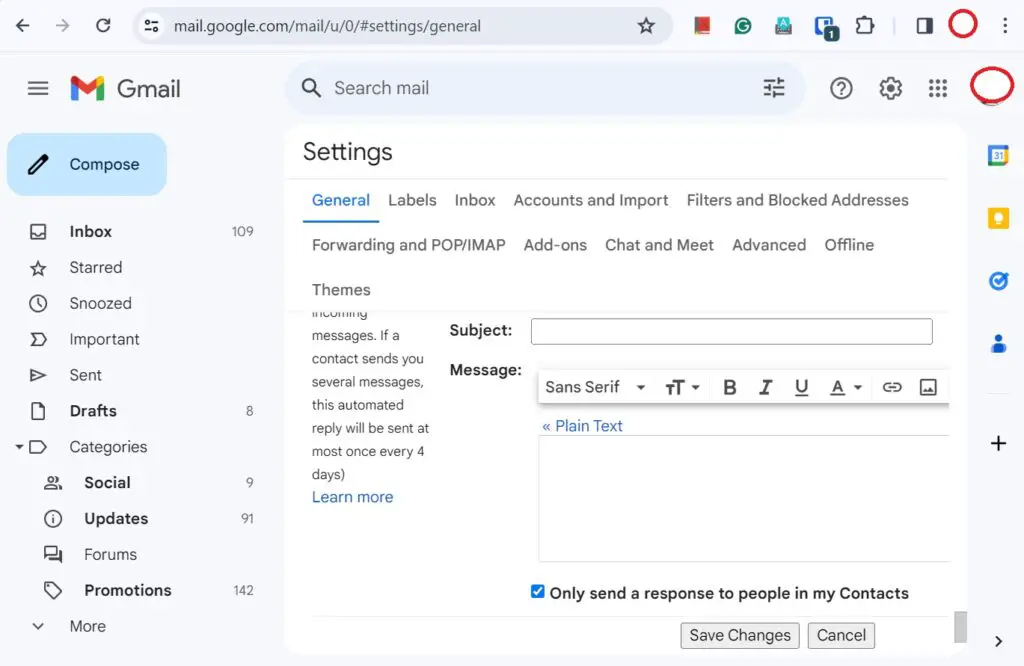
How To Set an Out of Office Email Message in Outlook
To set an out-of-office email message in Outlook.com:
- Sign in to your Outlook.com account.
- In the top right corner, click on the Settings gear icon, then go to Mail to Automatic replies.
- Toggle on Turn on automatic replies.
- You can set a start and end time for the automatic replies to activate and deactivate automatically.
- In the text box, type your out-of-office message. You have the option to send different messages to senders inside and outside your organization.
- If you want, check the box to send replies only to your contacts.
- Click Save to activate your out-of-office message.
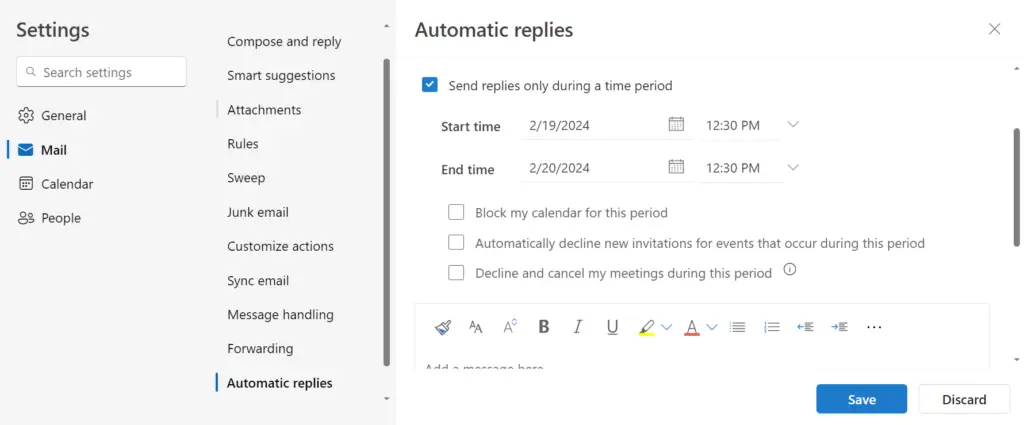
Your automatic replies will now be sent in response to any incoming emails during the period you specified.
What Do You Say in an Automatic Reply Email?
In an automatic reply email, you inform the sender of your current unavailability, the duration of your absence, and when you will return. You also provide the contact information of an alternative person for urgent matters. The tone is polite and professional, ensuring the sender knows their message is important and will be addressed once you’re available again.
How Do You Write an Out of Office Email?
To write an out-of-office email, briefly state you’re currently unavailable, including your absence dates and when you’ll return. Offer an alternate contact for urgent issues. Keep the tone professional and friendly, ensuring the reader knows their message will receive attention upon your return. Finish with your name and job title.
How To Plan for Hassle-Free Return
Ensuring a hassle-free return to work after being out of the office involves strategic planning and clear communication.
Before you leave:
- Delegate tasks to colleagues and provide comprehensive handovers to minimize disruptions.
- Set up an organized system to manage incoming emails, like creating specific folders or labels so that you can prioritize responses upon your return.
- Communicate your absence clearly in your out-of-the-office message, including when you’ll be back and available to reply.
This sets realistic expectations for your response times. Upon returning, schedule a catch-up meeting with your team or designated contact to update you on any developments or issues that arose during your absence.
Lastly, give yourself a buffer day to acclimate and tackle your inbox without the pressure of immediate meetings or deadlines.
By taking these steps, you can ensure a smooth transition back to work, reducing stress and allowing you to focus on catching up efficiently.
Conclusion
A compelling out-of-the-office email message is essential for maintaining professionalism and clear communication during your absence.
By including key elements like your return date, alternate contact information, and a courteous message, you ensure that your responsibilities are managed and that correspondents are respectfully informed.
Remember, a well-composed out-of-the-office message can significantly impact how your absence is perceived and maintain the flow of communication, keeping your professional reputation intact and your projects on track.
Additional Resources:
- How To Appreciate Customers (Ways That Really Work)
- How To Write a Customer Introduction Email
- Importance of Customer Feedback in Driving Small Business Growth
- Why Customer Loyalty Is Important (and How To Build It)
- How Your Customer Support Team Can Enhance Customer Listening



